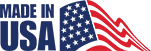CNC Machine Setup 101: A Beginner’s Guide in 2024
In modern manufacturing, CNC (Computer Numerical Control) technology has ushered in a new era of precision, efficiency, and creativity. Among these advancements, the CNC router machine is a crucial tool. It helps reshape the way materials are carved, shaped, and designed.
This equipment is essential for both large industrial companies and DIY enthusiasts. Creating intricate designs of high quality is no longer a feat achievable only by skilled craftsmen.
However, achieving this success with CNC machines is only possible with its proper setup. This step is essential because it ensures the safety of the CNC machine operator and the effective operation of the device.
We at CAMaster prepared this guide to help you with CNC machine setup. Created for beginners and experienced professionals alike, it provides clear, step-by-step instructions.
Whether setting up a home CNC machine or preparing for large-scale production, this guide is your gateway to becoming a skilled CNC machine operator.
Understanding CNC Machines
Types of CNC Machines
CNC machines are extensive and diverse, with each type serving specific manufacturing needs. Among the most common are CNC milling machines. These are the foundation of precision machining, capable of cutting and drilling with remarkable accuracy.
Then, there are CNC lathes. These excel in shaping materials through a high-speed spinning process that creates symmetrical designs with finesse. CNC routers are similar to milling machines but optimized for softer materials like wood, plastics, and foams, enabling complex designs and patterns with precise cutting capabilities.
Each machine, whether it’s the sturdy milling machine, the accurate lathe, or the versatile router, plays a crucial role in modern manufacturing. These machines offer tailored solutions for different materials and production scales.
Components of a CNC Machine
At the core of every CNC machine, whether it’s a sturdy production CNC router or a compact home CNC machine, are vital components working together to bring digital designs to life.
Central to these systems is the cutter. It is a crucial part that comes in various forms – from the precise edges of a CNC cutter machine to the specialized bits of a wood CNC machine. It helps cut, shape, or engrave materials with precision.
Overseeing the operation is the control panel, the brain of the machine, where the CNC machine operator inputs detailed commands. This interface allows precise control of the machine’s movements, ensuring the accuracy of each cutter pass.
Together, these components form the foundation of CNC technology, pushing the boundaries of modern manufacturing.
Preparing for CNC Machine Setup
Safety Measures
Safety is crucial when operating a CNC machine, whether it’s a DIY CNC router or a large production CNC router. Here’s a simple guide to essential safety measures:
- Protective Eyewear: Wear safety glasses or goggles to shield your eyes from debris.
- Ear Protection: Use earplugs or earmuffs to protect your hearing, especially when cutting metal or hardwood.
- Dust Mask or Respirator: Essential for operators of wood CNC machines to avoid inhaling sawdust.
- Proper Clothing: Avoid loose clothing and jewelry that could get caught in moving parts. Wear gloves when handling materials, but keep them away from moving parts.
- Emergency Stop (E-Stop): Know the location of the E-Stop button on your CNC router machine so you can quickly access it during emergencies.
- Regular Maintenance Checks: Ensure your machine, whether it’s a small CNC machine or an industrial-scale CNC cutter machine, is in good condition. Check for wear or malfunctions before each use.
- Clear Workspace: To prevent accidents, keep the area around your home CNC machine or industrial setup free of clutter.
Workspace Preparation
Preparing and organizing your workspace is crucial for safe and efficient CNC operations.
Here’s how to prepare your workspace effectively:
- Designate a Clear Area: Allocate a specific, spacious area for your CNC operations to allow easy movement around the machine.
- Tool Organization: Keep all necessary tools and accessories neatly organized and within reach, such as cutters for your wood CNC machine or metal CNC router.
- Material Storage: Store materials flat and in a designated area near your CNC router machine to minimize handling.
- Ventilation: Ensure good airflow, especially when working with materials that produce dust or fumes, as in DIY CNC router projects.
- Lighting: Install bright, direct lighting over your work area for better visibility and precision.
- Safety Equipment Station: Set up a station for safety gear, including glasses, ear protection, and dust masks, so they’re easily accessible.
- Emergency Plan: Clearly mark exits and keep fire extinguishers and first-aid kits nearby for emergencies.
A well-prepared workspace not only improves safety but also increases productivity and helps you enjoy working on your CNC projects.
The CNC Setup Process
Step 1: Installing the Cutter/Tool
Installing the cutter or tool in your CNC machine is a critical step that requires precision and caution. Follow these steps for correct installation:
- Power Off: Make sure the CNC machine is completely powered off to avoid accidental startup.
- Select the Correct Tool: Choose the appropriate cutter for your material, whether it’s for a wood CNC machine or a metal CNC router.
- Tool Holder Preparation: Clean the tool holder and cutter shank to remove debris.
- Insert the Tool: Carefully insert the cutter into the tool holder, ensuring it’s securely seated without being forced.
- Tighten Securely: Use the provided wrenches to securely tighten the tool holder’s collet or nut, ensuring the tool is secure but not overly tight, which could cause damage.
- Double-Check: Give the cutter a gentle tug to confirm it’s firmly in place and won’t come loose during operation.
- Set Tool Length: If your CNC router machine has an automatic tool changer, set the tool length in the machine’s control software for accurate depth control during operation.
Following these steps ensures correct cutter installation, maximizing your CNC machine’s performance and the safety of the CNC machine operator.
Step 2: Securing the Workpiece
Securing the workpiece is another crucial step in CNC operations. Here’s how to effectively secure your material:
- Choose the Right Hold-Down Method: Depending on the material and complexity of the operation, options include clamps, vacuum tables, or adhesive tapes for smaller pieces.
- Surface Preparation: Ensure both the workpiece and the machine bed are clean and free of debris to prevent movement during machining.
- Even Placement: Position the workpiece on the machine bed so it’s evenly supported, reducing the risk of errors or accidents.
- Test the Hold: Gently try to move the workpiece by hand to test the security of the hold. It should not shift or wobble.
- Recheck after Initial Cuts: Pause after the first few passes to verify that the workpiece remains securely fastened. This is important for lengthy operations or when using heavy-duty CNC cutter machines.
Step 3: Inputting the Design
Here’s an overview of the process of inputting the design into your CNC machine:
- Prepare Your Design: Use CAD (Computer-Aided Design) software to create or finalize your design, ensuring it meets your machine’s requirements regarding dimensions and material compatibility.
- Choose the Right CAM Software: Select CAM (Computer-Aided Manufacturing) software that translates your CAD file into a format readable by your CNC router machine. Ensure compatibility, whether it’s for a wood CNC machine or a metal CNC router.
- Set Tool Paths and Parameters: In the CAM software, define the tool paths and operational parameters, such as cutting depth and speed, based on the material and features of your machine.
- Export G-Code: Once your design and tool paths are set, export the CAM file as G-code, the programming language CNC machines understand.
- Transfer the G-Code: Transfer the G-Code to your CNC machine using a USB drive, SD card, or direct connection. For specific models, like DIY CNC routers, you may input the design directly via connected computer software.
Step 4: Running a Test
Conduct a test run before fully engaging your CNC machine. It will help ensure the accuracy of your design and identify potential issues before they become costly mistakes.
Here are essential tips for a successful test run:
- Use a Mock Workpiece: Select material similar to your final piece but less expensive for the test run. This way, if adjustments are needed, your valuable material remains untouched.
- Verify the Setup: Double-check that your CNC cutter machine or router is correctly set up, including tool installation and workpiece security. This step is vital for safety and project integrity.
- Run the Program in Air: Consider running the program with the cutter raised above the material. This “air cutting” method allows you to observe tool paths without cutting, revealing unexpected movements.
- Monitor Speeds and Feeds: Pay close attention to how the machine handles speeds and feeds during the test. Adjustments might be necessary to optimize the cutting process for the specific material and design intricacies.
- Check for Accuracy: After the test, examine the mock workpiece for accuracy and quality of the cut. Ensure dimensions and details match your design expectations.
Post Setup Considerations
After setting up your CNC machine, ongoing attention ensures the precision of your projects. Here are some tips to maintain your CNC machine:
Maintenance Tips
- Lubrication: Regularly lubricate moving parts to reduce wear and maintain smooth operation.
- Cleaning: After each use, thoroughly clean the machine to remove debris, focusing on the cutter and work area.
- Tighten Components: Check and tighten screws and bolts, especially in areas prone to vibration.
- Software Updates: Keep software up to date, including controller firmware and design programs, to improve performance and compatibility.
- Inspect Cutting Tools: Regularly check and replace cutting tools to prevent defects in your workpiece.
Troubleshooting Common Issues
When issues arise, quick troubleshooting can prevent downtime:
- Machine Not Starting: Check power connections and ensure the emergency stop is disengaged.
- Inaccurate Cuts: Consider recalibrating the machine or adjusting tool path settings.
- Unusual Noises: Inspect for loose components or signs of wear and tear.
- Consult Resources: Manufacturer’s manuals and online resources are invaluable for solving specific problems.
Additional Resources for Beginners
For beginners entering the world of CNC machining, CAMaster offers various resources to guide your journey from novice to skilled operator. Our blog provides a wealth of knowledge, covering basic CNC principles to advanced machining techniques.
Conclusion
Becoming proficient in CNC machine setup is crucial for unlocking the full potential of this technology. By applying the knowledge from this guide and exploring additional resources, you can enhance your craftsmanship, innovate confidently, and make significant progress in the growing world of CNC machining.
Thinking about advancing your CNC machining with American-made CNC machines? Call us at 770-334-2448 or send us a message.
Want to upgrade your CNC workflow?
Discover our industrial-grade CNC solutions tailored to your needs. Learn more →