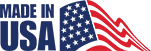Maintenance Tips to Keep Your Laser Engraving Machine Running Smoothly
Owning a laser engraving machine can significantly enhance your creative and industrial projects. From crafting intricate designs on wood to personalizing products, these machines are indispensable in various fields. However, like any sophisticated equipment, regular maintenance is key to ensuring it functions efficiently and lasts long.
Whether you’re a professional using a CNC wood engraving machine or a DIY enthusiast working with a 5×10 CNC router, this guide will provide practical tips to keep your laser engraving machine in peak condition.
- Clean the Lens and Mirrors Regularly
The lens and mirrors of your laser engraving machine are critical to its performance. Over time, dust, debris, and residue can accumulate, impacting the quality of the engraving and cutting.
- Why It Matters: A dirty lens can scatter the laser beam, reducing accuracy and causing uneven results.
- How to Clean: Use a soft, lint-free cloth or specialized cleaning wipes designed for optics. Avoid using household cleaners, as they may damage the coating.
Pro Tip: Check the lens and mirrors daily if you use the machine frequently. Even a tiny speck of dirt can make a big difference.
- Inspect the Laser Tube
The laser tube is the heart of your engraving machine. Regular inspection ensures it’s in good working condition.
- Check for Leaks: Look for water or gas leaks in the tube. A leaking tube can compromise performance and lead to costly repairs.
- Cooling System: Keep the water-cooling system clean and free of contaminants. Use distilled water to prevent mineral buildup.
Maintenance Schedule: Replace the laser tube as recommended by the manufacturer, typically every 1,000 to 2,000 hours of usage.
- Keep the Work Area Free of Dust and Debris
A clean work area not only protects your machine but also ensures safety during operation.
- Vacuum Dust: Use a vacuum to remove wood chips, acrylic dust, or metal particles from the workspace.
- Filter Maintenance: Clean or replace the air filters regularly to ensure proper ventilation.
Why It’s Important: Dust buildup can clog moving parts, reducing the machine’s efficiency and potentially causing damage.
- Lubricate Moving Parts
Your CNC routers for woodworking rely on smooth movements to achieve precise cuts and engravings. Over time, friction can wear down the moving parts.
- What to Lubricate: Focus on the guide rails, bearings, and screws.
- Use Quality Lubricants: Choose lubricants recommended for CNC machinery to prevent stickiness or residue buildup.
Routine Check: Inspect for any unusual noises or stiffness, as these can indicate the need for lubrication.
- Align the Laser Beam
A misaligned laser beam can lead to inaccurate engravings and wasted materials.
- How to Check: Perform a beam alignment test using a target material.
- Adjustment Tips: Follow your machine’s manual for precise alignment instructions. Small adjustments can make a big difference in performance.
Frequency: Conduct alignment checks at least once a month or after moving the machine.
- Update Software and Firmware
Staying up-to-date with the latest software ensures your laser engraving machine operates at its best.
- Why It’s Crucial: Updates often include bug fixes, performance enhancements, and compatibility improvements.
- How to Update: Download updates directly from the manufacturer’s official website.
Caution: Avoid using third-party software unless explicitly recommended by the manufacturer.
- Conduct Regular Calibration
Calibration ensures your machine maintains its precision over time.
- Steps to Follow: Use a calibration tool to check the accuracy of the laser head’s movements.
- Benefits: Proper calibration minimizes errors and material wastage, especially when working on complex designs with a CNC wood engraving machine.
- Monitor Power Settings
Using the correct power settings can extend the life of your laser tube and prevent overheating.
- Adjust for Materials: Different materials require different power levels. For example, engraving wood on a 5×10 CNC router might need lower power compared to cutting metal.
- Avoid Overuse: Running the laser at maximum power for extended periods can shorten its lifespan.
Best Practice: Refer to the machine’s manual for recommended power settings based on material type.
- Train Your Team
If multiple people use the machine, ensure they are well-trained in proper usage and maintenance.
- Why It Matters: Consistent practices prevent accidental damage and promote long-term efficiency.
- What to Include: Safety protocols, maintenance schedules, and troubleshooting tips.
- Keep a Maintenance Log
A detailed maintenance log can help you track wear and tear, anticipate replacements, and avoid downtime.
- What to Record: Cleaning schedules, part replacements, software updates, and alignment checks.
- Why It’s Helpful: A proactive approach to maintenance saves time and money in the long run.
Partner with CAMaster for Reliability
Investing in a quality machine is just the first step. Maintaining it is what ensures consistent results and durability. For top-notch laser engraving machines and CNC routers for woodworking, look no further than CAMaster. Their machines are built for performance, reliability, and ease of maintenance, making them a trusted choice for professionals and hobbyists alike.
By following these maintenance tips and partnering with CAMaster, you can enjoy seamless operation and stunning results for years to come.
Want to upgrade your CNC workflow?
Discover our industrial-grade CNC solutions tailored to your needs. Learn more →