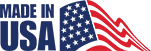Troubleshooting Common CNC Router Problems: A Guide
CNC routers are integral to modern manufacturing. They are precision tools that automate the cutting and shaping of various materials like wood, metal, and composites. By leveraging CNC technology, these machines improve productivity and creativity across industries, making them a staple in production environments.
However, even the top-rated CNC routers can encounter operational challenges. Common issues ranging from software errors to mechanical failures can significantly disrupt production timelines and affect overall efficiency.
Recognizing and addressing these problems swiftly is crucial to maintaining the smooth operation of CNC routers.
In this guide, CAMaster will explore systematic troubleshooting steps. Our objective is to equip CNC router operators with the knowledge to identify and resolve frequent hurdles, thereby minimizing downtime and maximizing the potential of their CNC router for sale.
Identifying Common CNC Router Issues
Understanding and identifying common issues with CNC routers is crucial for maintaining their efficiency and longevity. Here, we will discuss several categories of problems that may arise during their operation, including mechanical failures, software and programming errors, tooling problems, and electrical noise issues.
Mechanical Failures
Mechanical failures in CNC routers often manifest as wear and tear on components, misalignment, and unexpected breakdowns. Regular maintenance checks are essential for preventing these issues.
Operators should inspect mechanical parts such as gears, bearings, and rails for signs of deterioration. Lubrication, tightening loose components, and ensuring that all parts are properly aligned can greatly reduce the risk of mechanical failures in CNC routers.
Software and Programming Errors
Software and programming errors can range from coding mistakes to incompatibilities with design files. These can often result in operational inefficiencies or outright software crashes.
To mitigate these problems, it is vital to ensure that your CNC software is up-to-date with the latest patches and updates. Regularly reviewing and testing code, especially after making modifications to designs or updating the software environment, helps maintain the reliability of CNC routers.
Tooling Problems
Tool wear, incorrect tool setup, and improper tool selection can severely impact the quality of your CNC router’s output. It is very important to ensure that you are using the right tools for the material and job.
It is also important to regularly check tools for signs of wear and replace them as needed. Proper training in tool selection and setup can prevent many of the issues related to tooling, enhancing the performance and precision of top CNC routers.
Electrical Noise Problems
Electrical noise and interference can also affect CNC router operations, leading to erratic behavior and inaccuracies in machining. Sources of electrical noise include motors, switches, and other electronic components that are common in industrial environments.
To combat this, ensure that all electrical wiring is properly shielded and grounded. Additionally, using high-quality, shielded cables and noise filters can help minimize the impact of electrical noise on professional CNC routers.
Step-by-Step Troubleshooting Techniques
Effective troubleshooting is essential for minimizing downtime and maintaining the precision and efficiency of CNC routers. This section outlines a series of troubleshooting techniques designed to help operators of CNC routers identify and rectify common issues that may affect their machines.
Diagnostic Tools and Techniques
Modern professional CNC routers, especially USA-made CNC routers, often come equipped with sophisticated diagnostic software. This software is invaluable for quickly identifying and troubleshooting errors.
- Familiarize with diagnostic software: Learn how to navigate and utilize the software to its full potential.
- Understand error codes: Pay attention to the error codes displayed by the CNC router; each code can provide specific insights into potential issues.
- Regular diagnostics: Run diagnostic checks regularly to detect issues early before they escalate.
Manual Inspections
Despite advances in technology, manual inspections remain a critical part of maintaining CNC routers.
- Check mechanical integrity: Regularly inspect all mechanical components for signs of wear or misalignment.
- Inspect tools: Look for wear on cutting tools and ensure they are correctly installed and aligned.
- Tool replacement: Replace worn or damaged tools immediately to maintain quality and efficiency.
Calibration and Adjustments
Calibration is key to ensuring the ongoing accuracy of CNC routers.
- Follow recalibration procedures: Adhere to the manufacturer’s guidelines for recalibration or schedule regular calibration sessions.
- Make necessary adjustments: Adjust settings and parameters if measurements start to deviate from standard specifications.
- Document adjustments: Keep a log of all adjustments and calibrations for future reference and maintenance schedules.
Grounding Techniques
Proper grounding techniques are essential for ensuring the safety and proper functioning of machinery and associated equipment like dust collectors.
- Implement grounding standards: Ensure all equipment, including CNC routers and dust collectors, is properly grounded.
- Check grounding connections regularly: Inspect grounding wires and connections to prevent electrical faults and reduce interference.
- Use quality grounding materials: Invest in high-quality cables and connectors to ensure effective grounding.
By following these step-by-step troubleshooting techniques, operators can ensure that their CNC routers continue to perform at their best, supporting consistent, high-quality production in demanding manufacturing settings.
Preventive Measures and Best Practices
Maintaining the efficiency of CNC routers requires not only addressing problems as they arise but also implementing proactive strategies to prevent them. This section covers essential preventive measures and best practices, focusing on routine maintenance, operator training, and the importance of keeping software and hardware up-to-date.
Routine Maintenance Schedules
Establishing and adhering to a maintenance schedule is critical for the ongoing reliability of CNC routers. Regular maintenance not only extends the machine’s lifespan but also ensures it operates at peak efficiency.
- Develop a maintenance calendar: Create a schedule based on the manufacturer’s recommendations and specific operational demands.
- Regular inspections: Include daily, weekly, and monthly checks of mechanical and electronic components.
- Specific maintenance tasks: These might include lubricating moving parts, cleaning dust and debris, and checking for wear on tools and components.
Operator Training and Resources
Proper training is crucial in preventing operational errors and ensuring the safe use of CNC routers. A well-trained operator is an invaluable asset in optimizing machine performance and output quality.
- Initial and ongoing training: Ensure all operators undergo comprehensive training with additional sessions to cover new features or updates in CNC routers.
- Utilize manufacturer resources: Many manufacturers, such as CAMaster, provide detailed manuals, online tutorials, and customer support.
- Attend workshops and seminars: Encourage participation in industry workshops and seminars to stay current with the latest CNC technology and techniques.
Software and Hardware Upgrades
Keeping technology updated is essential to avoid compatibility and performance issues that can arise with outdated software and hardware.
- Regular software updates: Install updates and patches as soon as they become available to enhance features and fix bugs.
- Upgrade hardware components: Investing in high-quality tooling and components, such as precision spindles and cutting tools, can significantly improve the performance and capabilities of even the most top-rated CNC routers.
- Benefits of upgrades: Upgrades can reduce the risk of malfunctions, increase efficiency, and often introduce new functionalities that can expand the range of possible applications.
By integrating these preventive measures and best practices, operators can ensure their CNC routers, particularly those robust, American-made CNC routers, continue to operate effectively, minimizing downtime and maximizing productivity in manufacturing settings.
Professional Help and When to Seek It
While routine maintenance and basic troubleshooting can be managed in-house, there are instances where the complexities of CNC routers require seeking professional intervention. Knowing when to call in experts and how to select the right service provider is crucial to ensuring your CNC routers continue to operate efficiently and effectively.
Recognizing Limits of In-house Troubleshooting
In-house troubleshooting is invaluable for quick fixes and minor issues, but there are situations where professional help is required to prevent further damage or costly downtime.
- Complex mechanical failures: If a breakdown involves intricate components of CNC routers, it might be beyond the scope of your team’s expertise.
- Recurring software issues: Persistent software problems in CNC routers that are not resolved through routine updates or resets may indicate deeper systemic issues.
- Warning signs: Pay attention to signs like unusual noises, inconsistent cutting patterns, or repeated error messages, which suggest that standard troubleshooting isn’t sufficient.
Selecting the Right Service Provider
Choosing a qualified technician or service company is critical to properly address the issues of your CNC router. The right service provider not only fixes the problem but also helps in preventing future issues.
- Check certifications: Ensure that the service provider has certified technicians who are specifically trained in handling USA-made CNC routers.
- Assess experience: Look for providers with extensive experience in the industry, particularly those who have worked with top CNC routers.
- Reputation and reviews: Research their reputation within the industry and read reviews from other customers to gauge the quality of their service.
- Service agreements: Consider service providers who offer ongoing maintenance agreements, ensuring they are available to handle any future issues promptly.
By recognizing when it’s time to seek professional help and selecting the right service provider, you can ensure that your CNC router receives the expert care it needs to continue operating at its best, maximizing both productivity and the lifespan of your investment.
Conclusion
In conclusion, effectively troubleshooting and maintaining a professional CNC router requires a blend of in-house diligence and, when necessary, professional expertise. By understanding the common issues that can affect CNC routers, operators can take proactive steps to ensure their machines operate at optimal efficiency.
Looking ahead, operators need to remain vigilant and proactive. Implementing a routine maintenance schedule and staying educated on the latest technological advancements will help extend the life of your CNC router and enhance its performance.
Are you ready to take your production to the next level? Consider integrating or upgrading to a top-quality CNC router. Contact CAMaster today to learn more about our CNC routers for sale, which are crafted with precision in the USA. Call us at 770-334-2448 to request a quote!
Want to upgrade your CNC workflow?
Discover our industrial-grade CNC solutions tailored to your needs. Learn more →